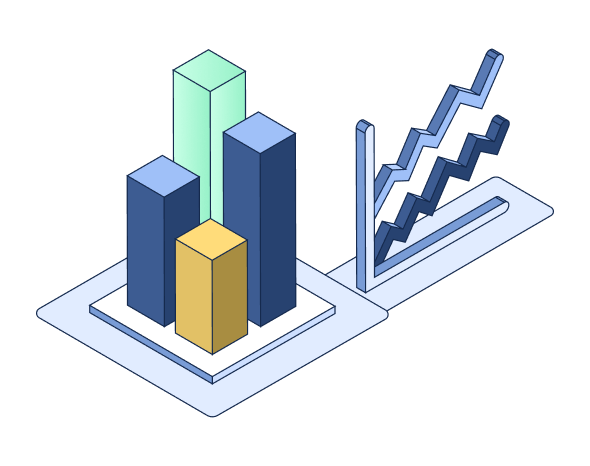
Moving to Altis
Ready to make the move? Our team has extensive experience supporting migrations large and small, and our network of partners can provide deep support throughout the process or even handle it for you.

How long does migration take?
The time and complexity of your migration depends on several key factors:
- The amount of content you have (how many posts or users)
- The number of plugins or size of the custom codebase on your site
- The number of sites, if you’re using WordPress multisite
For many customers, migrations can be completed in about 4 weeks, including importing your content and media, adapting your codebase, testing and quality assurance, and the final go-live switchover.
Will my WordPress site work on Altis?
Yes!
While Altis includes our advanced security and developer functionality beyond out-of-the-box WordPress, the vast majority of the 60,000+ WordPress plugins are compatible with our security measures.


What support will I receive?
Every customer’s needs during migration are different, and Altis offers a range of solutions to assist you through moving. Our extensive platform documentation empowers your team to perform self-service migrations at your own pace, and our experienced support engineers are always on hand to help throughout the process.
With our white-glove migration service, our experts will work with you directly to develop a migration plan and move your site to the Altis platform.
If you’re looking to migrate non-WordPress sites, rebuild and refresh your web presence, or launch new sites from scratch, our partner agencies offer a wide range of hands-on services all around the globe.
What does a migration process look like?
To help de-stress your migration, we recommend breaking the process down into four distinct steps:
- Determining your migration and content strategy
- Preparing your codebase
- Testing and pre-launch preparation
- Final data migration and switchover
This process should be adapted or extended for your specific needs. Our technical account managers can advise you on which factors to consider, and you can work with one of our agency partners to guide you through migrating.
1. Determining your migration and content strategy
Before you start your migration, planning is essential.
- Decide the timeframe for your migration: Agree how the switchover will take place when you’re ready to go live. For sites publishing content on a regular schedule, this may mean implementing a content freeze on the switchover day; for highly active publishers, a more complex strategy to minimize editorial disruption may be required.
- Audit your existing codebase: Determine which plugins and themes are in use, and which will be required after the migration. Altis provides a comprehensive cloud platform which may make performance plugins or hacks obsolete. If you’re also launching a site redesign, it might be a good time to clean up and modernize your plugins.
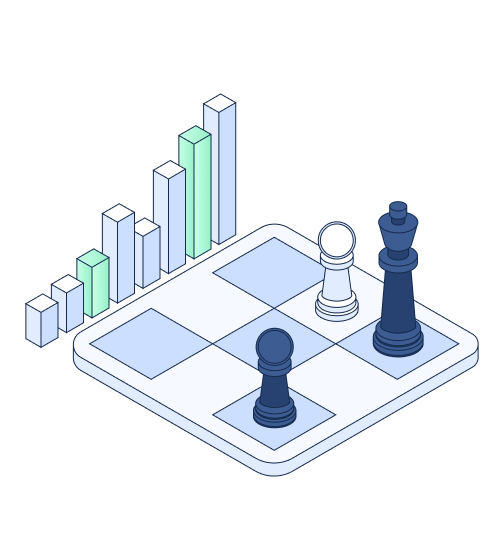
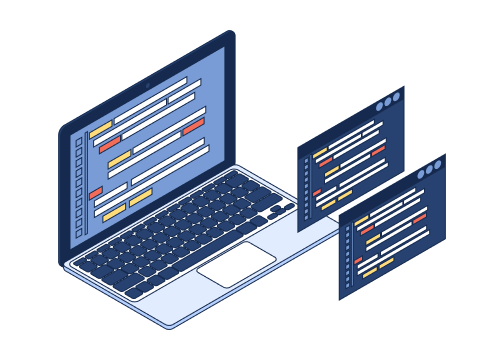
2. Preparing your codebase
Once you’ve completed an audit, you can prepare your codebase for deployment to Altis.
- Codebase preparation: For many setups, this will consist of adding the Altis Cloud drop-ins, while some may require a more intense conversion.
- Check out the documentation: We document everything you need to know about WordPress on Altis, and we provide tooling to help make this process painless.
3. Testing and pre-launch preparation
With your codebase prepared, the testing process begins!
- Begin testing: Starting with your Altis local environment, you can begin performing quality assurance tests, deploying to your pre-production environments for further testing.
- Perform initial data migrations: Start testing any migration scripts and processes to understand what timeframes for importing content may look like. This will also help to find any potential problems, avoiding a launch-day scramble to fix last-minute bugs. For very large sites, this may also include an initial data import, with the final data migration only consisting of a delta migration.
- Prepare domains for the switchover: Don’t forget to validate DNS records and lower TTLs ahead of the final switchover.
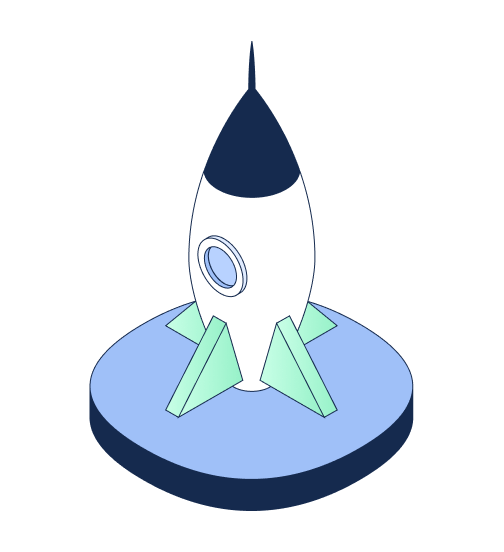
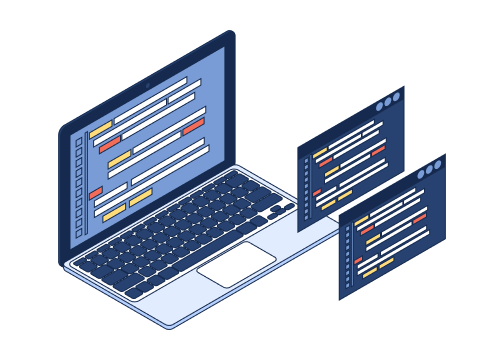
4. Final data migration and switchover
Launch day is here!
Complete the finishing touches: It’s time to start your content freeze, perform your final migration to your production environment, verify everything, and switch your live traffic in your DNS.
With all of the pre-planning you’ve done, launch day can be stress-free; but if it’s not, the Altis team will be around to assist with any last-minute problems you might hit.
I have a large, complex WordPress installation. How do I migrate?
For customers with large amounts of content or extensive multisite networks, Altis will work with your development team throughout your migration to create a migration strategy, assist with performing large-scale import processes, verify environment right-sizing, and assist with launch-day procedures.
Where necessary, Altis engineers can deploy advanced migration strategies including direct MySQL replication, upload synchronization, and zero-downtime go-live switchovers.
Plus, our Premium and Enterprise support plans include a technical account manager, who can work hand-in-hand with your team to ensure launch-day success.
Get in touch to discuss these strategies in more depth.

